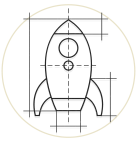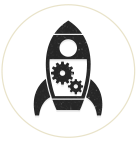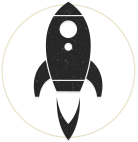As your digital life grows in scope and more information about you becomes stored online, it's more important than ever to make certain you have an effective password for all your personal data. You may or may not be surprised at the most common passwords people tend to use - passwords that are easily guessed. Here is an example of common top passwords:
- 123456
- 12345
- 123456789
- Password
- iloveyou
- princess
- rockyou
- 1234567
- 12345678
- abc123
- Nicole
- Daniel
- babygirl
- monkey
- Jessica
- Qwerty
Yes, it's almost unbelievable that people would use '123456' or 'password' as their password but unfortunately it's true. What are steps you can take to decrease the likelihood of your account being brute-force compromised? When creating a password, there are a few basic rules you should follow (taken from Macworld):
- Don't use personal information like your own name, birth date, or favorite sports team.
- Don't use any keyboard sequence such as 123456, qwerty, or asdfgh.
- Don't use any word that can actually be found in a dictionary.
- Don't try to be tricky and use a dictionary word with an obvious character substitution—like passw0rd instead of password. That just means it will take 30 seconds for a computer script to guess or crack your password instead of 5.
- Do use mixed character types including upper and lower case letters, numbers, and special character like exclamation points and asterisks.
- Do use passphrases that make it easier for you to remember complex passwords. Instead of password, you could use It is a pain in the ass to come up with secure passwords but turn it into a passphrase following rule #5. Take the first letter from each word and mix it up to get iiapit@2cuwSP.